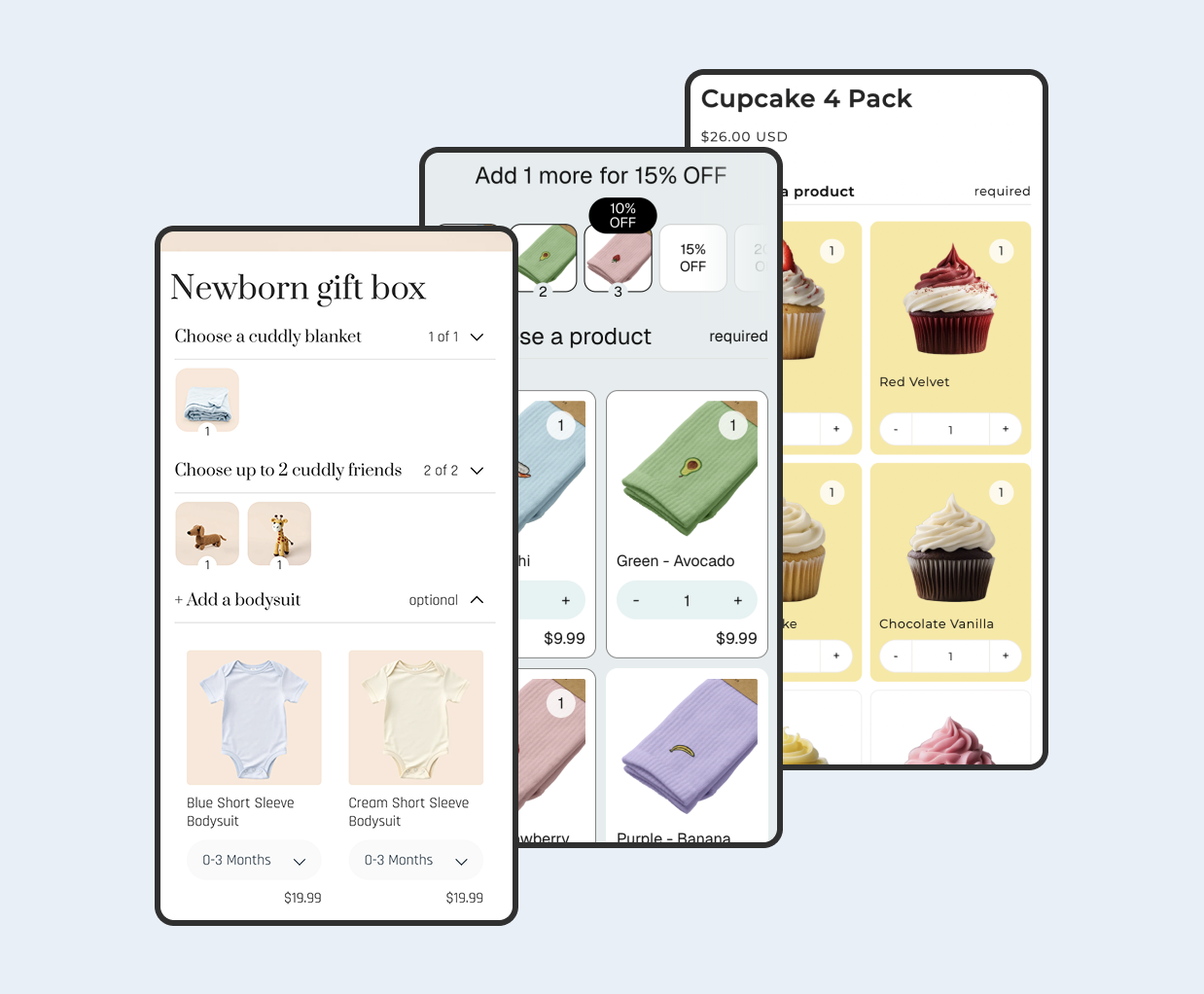Overview
SEO fixes can move rankings faster than tweaks. In this guide, you will enforce a single H1 per page, keep URLs clean with safe 301s, and configure Markets and hreflang correctly so each locale can rank and serve the right audience.
Contents
- Overview
- Step 1 - Audit and fix heading hierarchy
- Step 2 - Keep URLs clean and consistent
- Step 3 - Configure international SEO with Markets
- Step 4 - Improve internal linking and sitemaps
- Step 5 - QA your theme markup
- Step 6 - Measure and monitor results
- Best practices and checklist
- FAQ and troubleshooting
- Result - expectations and next steps
- Result - stronger foundations for SEO
Step 1 - Audit and fix heading hierarchy
Multiple H1 headings confuse search engines and screen readers. Your goal is exactly one H1 per template: the page’s title. Other headings should cascade as H2 and H3.
- Search your theme for H1 elements that appear in sections and snippets.
- Replace extra H1s with H2 or H3. Keep the visual style; only the semantic level changes.
- Verify in the browser’s Elements panel that only one H1 exists on each page type.
Where extra H1s come from
Theme sections sometimes ship with H1s in featured collections or hero banners, or sometimes you can accidentally set multiple H1s in a rich text block. These are fine visually but should not be H1 elements. Adjust the markup if your theme allows selecting the heading level.
How to find H1s in your page
- Use DevTools in your browser to open the Inspect tool. Inside the elements tab, search for <h1
- Use a crawler tool like Screaming Frog to find multiple h1s, or an online tool that can evaluate the SEO issues on your page
Step 2 - Keep URLs clean and consistent
Readable, stable URLs help both users and search engines. Use short, descriptive slugs and avoid parameters where possible.
- Standardize product and collection handles to simple, human readable slugs.
- Avoid changing URLs frequently; if you must, create a 301 redirect.
- Remove stray query parameters from internal links that do not affect content.
Good and bad URL structures
- Bad URL structures
- /products/product1
- /products/product2
- /products/product3
- Good URL structures
- /products/colombian-single-origin-dark-roast
- /products/rich-espresso-dark-roast
- /products/ethiopian-single-original-medium-roast
Redirect when changing product or collection handles
When changing handles (url slugs) in Shopify, the platform will prompt you to add a url redirect from the old to the new. This should always be used to ensure your previous links still take users to the right page - unless you have a specific reason to not have this redirect in place
Implement safe redirects
- In Shopify Admin, go to Online Store then Navigation then View URL redirects.
- Export current redirects, then plan new mappings in a spreadsheet to avoid chains.
- Create new redirects for changed handles. Test that each old URL returns a 301 to the new destination.
Step 3 - Configure international SEO with Markets
For multilingual or multi region stores, Shopify Markets manages domains and language subfolders and can output hreflang tags. Correct setup helps search engines serve the right locale to each user.
- Decide between country domains, subdomains, or subfolders. Keep the structure consistent.
- Enable languages for each Market and translate critical pages first.
- Verify that hreflang alternates exist for each locale and region variant.
Single Shopify store with Markets vs Multiple individual Shopify stores
For 99.9% of stores using Shopify Markets on a single Shopify instance, the hreflang tags will be correctly managed by Shopify.
For multi-store set ups where different Shopify instances support different regions, hreflangs would need to be set up manually, or through a third party app (that also handles the region redirects).
Verify hreflang implementation
- Inspect page source and confirm alternate links for all locales.
- In Google Search Console, use the URL inspection tool to verify indexing and language targeting.
- Fix any missing or mismatched hreflang values and re test.
If in doubt, use an online hreflang testing tool, or SEO testing tool to check your implementation.
Step 4 - Improve internal linking and sitemaps
Internal links help search engines discover and understand your pages. Sitemaps give a structured list of URLs to crawl. Clean up both to reinforce the right pages.
- Add contextual links to top products and collections from relevant articles and pages.
- Remove links to outdated or redirected pages to avoid sending crawlers down dead ends.
- Confirm that your primary sitemap only lists canonical URLs you want indexed.
Shopify auto-generated sitemap
- Shopify automatically generals an indexable sitemap at your-store.com/sitemap.xml
- You cannot directly edit this sitemap and usually never need to.
- Ensure you have added this sitemap to your Google Search Console property.
Sitemap checklist
- Submit the sitemap in Google Search Console after major URL changes.
- Spot check a sample of sitemap entries to ensure they return 200 and have the correct canonical.
- Exclude password protected or thin pages from navigation and internal linking. If outdated URLs linger, keep 301s in place and request removal in Search Console; Shopify updates sitemaps automatically.
Step 5 - QA your theme markup
Theme settings control many SEO basics, but some issues require a small template edit. Audit a few key templates to confirm semantic structure and metadata.
- Check that only the page title renders as H1 in templates such as product and collection.
- Ensure meta title and meta description fields are populated and do not duplicate across pages.
- Verify that noindex is not accidentally applied to important pages.
Example Liquid heading adjustment
If a section forces a H1, switch it to H2 while keeping the visual class:
- Find the section file in your theme and change the heading tag from h1 to h2.
- Leave the CSS class unchanged so the visual style remains the same.
- Retest with a crawler like Screaming Frog to confirm only one H1 remains.
Step 6 - Measure and monitor results
Track improvements so you can confirm what worked and repeat it elsewhere. Measurement also helps you catch regressions after theme or app updates.
- Record Lighthouse metrics for a set of core templates before and after changes.
- Monitor impressions and clicks in Search Console for a handful of target pages.
- Annotate change dates in your analytics tool to connect work with outcomes.
What to do if metrics drop
- Review recent theme or app changes and roll back the last change if needed.
- Check for new redirect chains or broken links introduced during edits.
- Re crawl key pages with a lightweight crawler to surface structural issues.
Best practices and checklist
- Exactly one H1 per page: the page title.
- Short, descriptive slugs for products and collections.
- Redirect chains avoided; orphaned URLs addressed.
- Consistent domain and language structure across Markets.
- Hreflang alternates present and validated.
- Strong internal links to priority pages; clean sitemap entries.
- Meta titles and descriptions set and unique for key pages.
FAQ and troubleshooting
My theme forces an H1 in a section
If the theme does not let you change heading levels, switch the section to use an H2 in code or replace the section with one that supports configurable heading levels. Keep the visual styling the same so the design is unaffected.
After redirects, some URLs are still indexed
Search engines can take time to recrawl. Verify that your redirects return a 301 and that internal links point to the new destination. Remove old URLs from sitemaps if they linger.
Hreflang tags look correct but traffic is misrouted
Confirm that every locale has a reciprocal alternate and that language-region codes are accurate. Audit canonical tags to ensure they do not conflict with hreflang.
Result - expectations and next steps
SEO gains compound over time. With headings, URLs, redirects, hreflang, internal links, and markup cleaned up, you create a stable base that supports future content, PR, and technical enhancements. Recheck these basics after any major theme or app change.
Result - stronger foundations for SEO
With headings, URLs, redirects, and hreflang set correctly, you remove common blockers that suppress rankings. Future content and link building will have a clearer path to results.